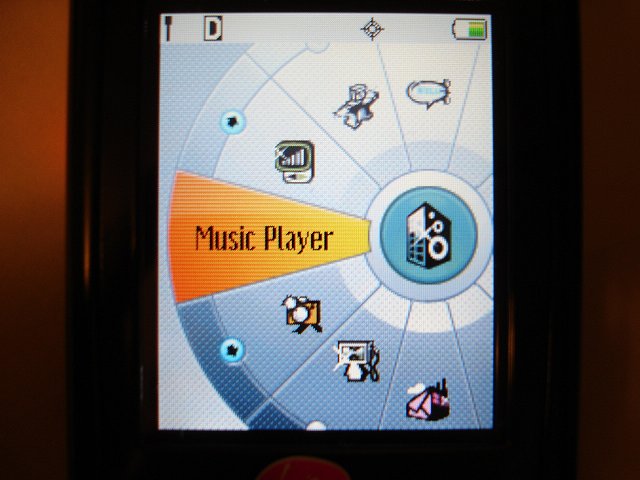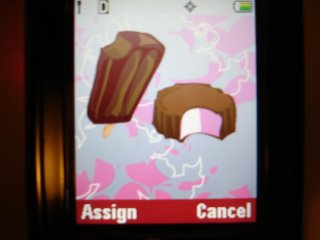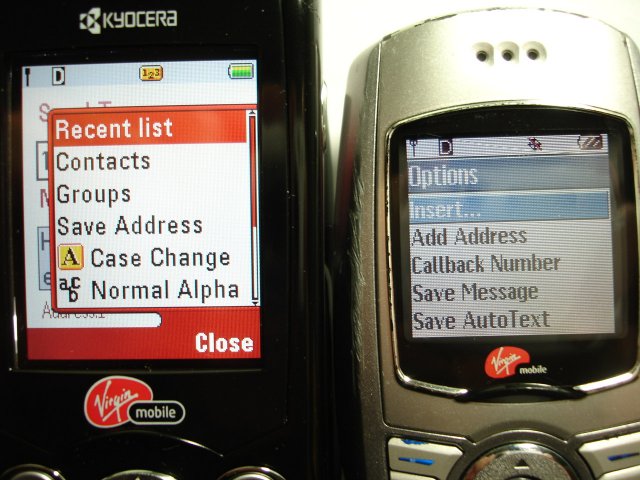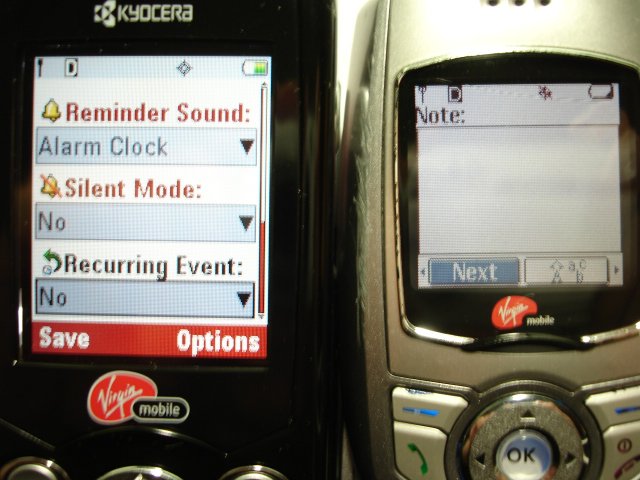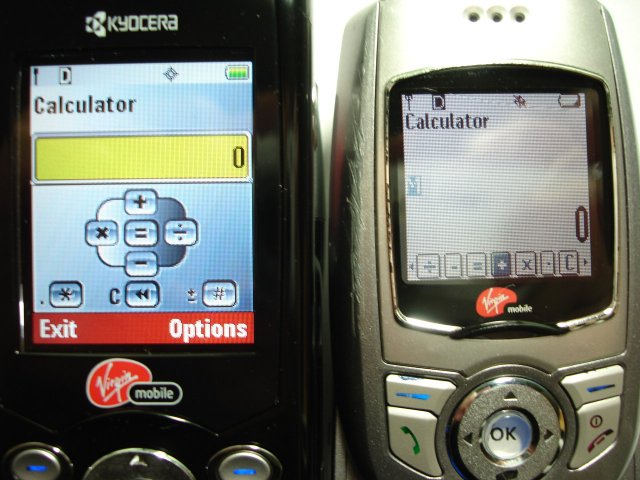The Smart Pig
The Smart Pig
Smart Information Column
Issue 6, 10/2005
Kyocera Slider Sonic cellphone for Virgin Mobile USA review
The Virgin Mobile Slider Sonic phone made by Kyocera shipped in two days after the order was placed online with VM. You'll have to order very early in the day to catch the FedEx Standard Overnight shipping cutoff time for 1/next day delivery of the phone, otherwise, expect to wait two days to receive the phone.